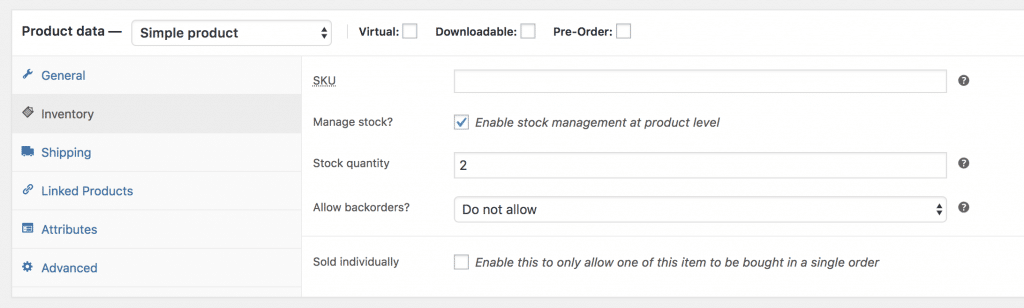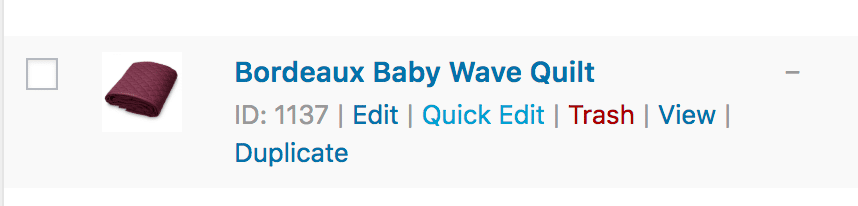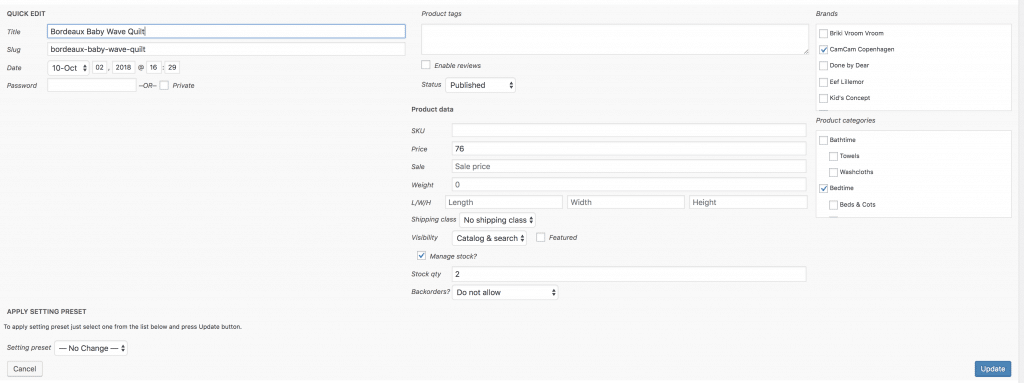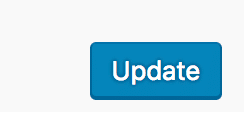Managing stock in WooCommerce
Managing stock is an important part of running a shop on WooCommerce. Luckily it’s really easy to do either by the product page or the product listing page.
1. Managing stock on the product page
To manage your stock on a product page, hover over the product you wish to edit. Click “Edit” when it appears.

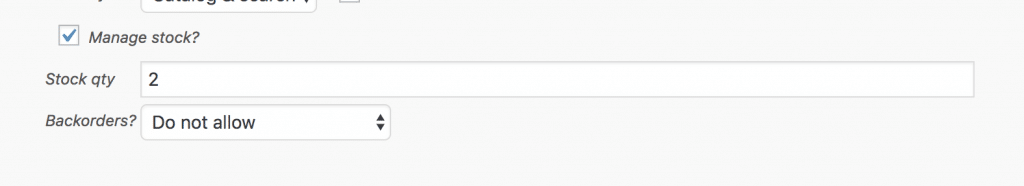 Go to the Inventory tab and ensure the “Manage Stock?” checkbox is ticked.
Go to the Inventory tab and ensure the “Manage Stock?” checkbox is ticked.
In “Stock Quantity” input the number you hold in stock.
Click “Update” or “Publish” to put the new stock quantity live.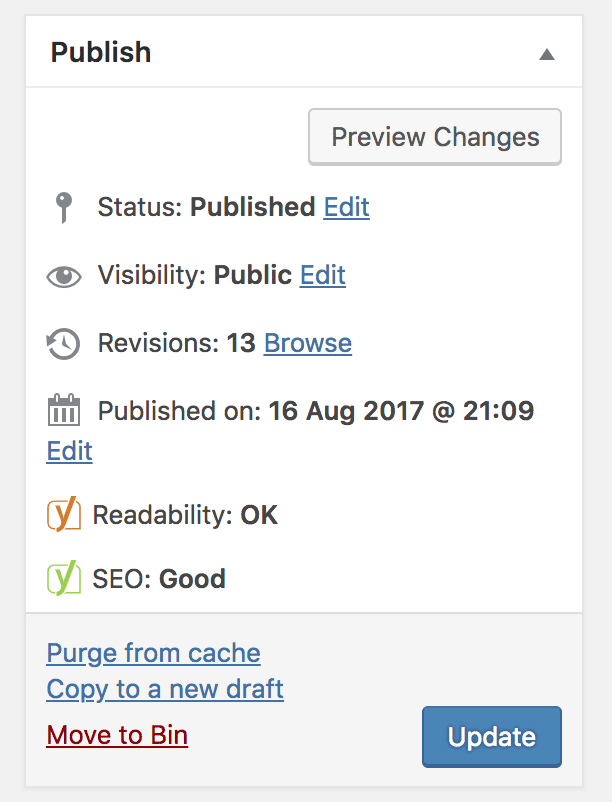
2. Managing stock on the product list
When changing the stock of multiple products it’s easier to do this through the product listing page.
Hover over the product you wish to change the stock on and click “Quick Edit”.
This will open up the quick edit box.
Ensure the “Manage Stock?” checkbox is ticked. In “Stock Qty” input the current stock you have.
Click “Update”.