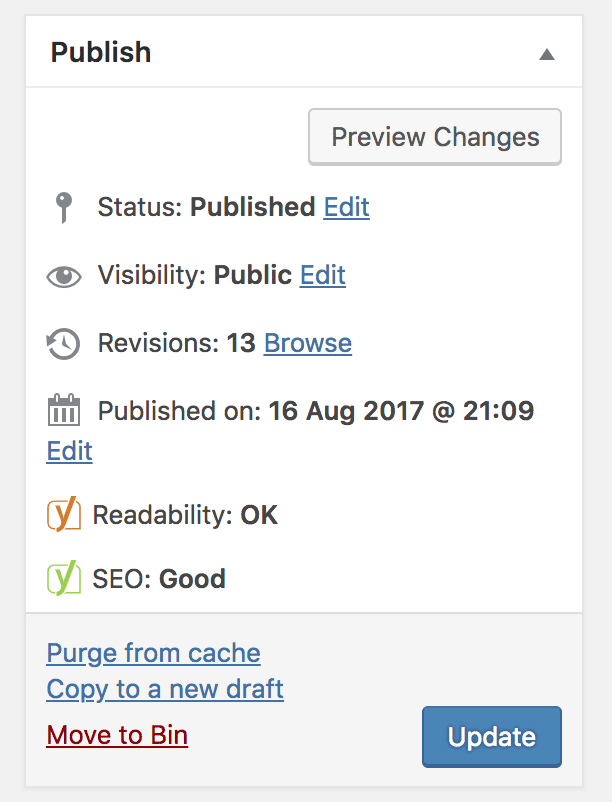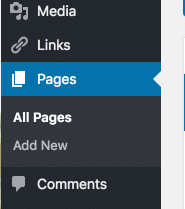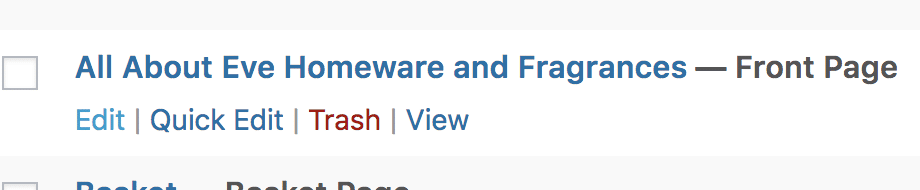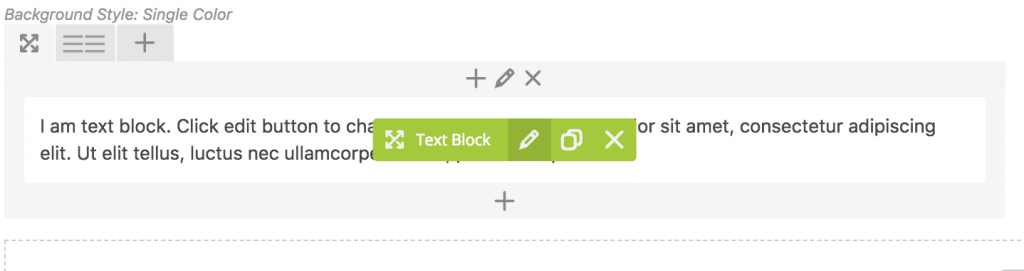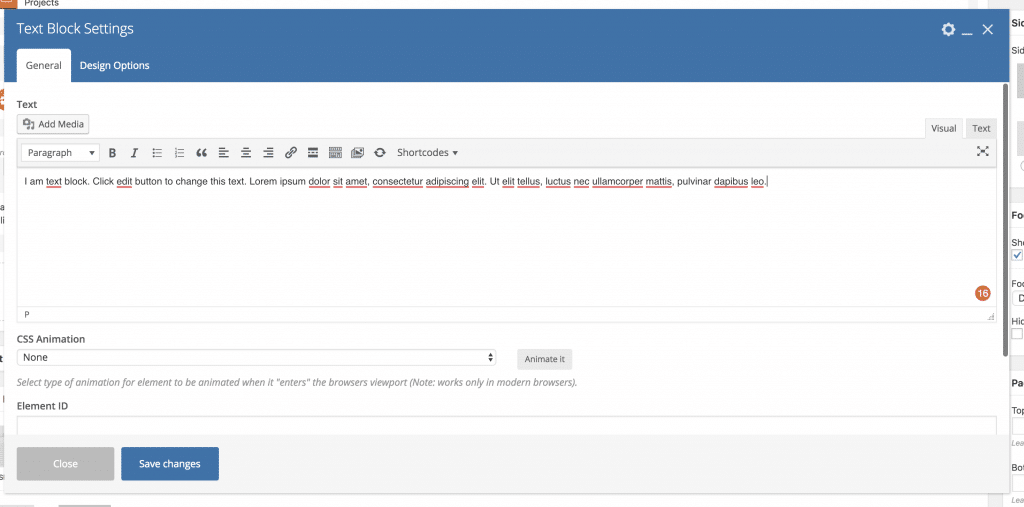How Can We Help?
How to Edit a Text Box
This is a guide on how to edit a text box using Visual Composer elements. If you are using the classic WordPress editor, when editing a page, just edit the text as required.
1. Go to the pages from your WordPress Dashboard menu, on the left-hand side.
2. Choose the page you wish to edit and click the edit button under its name or click on the page title.
3. Find the text box you wish to edit and hover over it. Click on the green pencil that appears.
4. A configuration box will appear. Edit the text as required, then click Save Changes at the bottom of the text box configuration.
5. Once you have finished editing your page, you can either click “Preview Changes” to view the changesor “Update / Publish” to make the changes live.